If you are preparing for the JAMB exam in 2026/2027, one important step is printing your JAMB exam slip. This slip contains vital details like your exam date, time, and venue. Without it, you cannot sit for the exam. Luckily, the JAMB portal makes this process easy for all candidates. This guide will walk you through everything you need to know to print your JAMB exam slip quickly and easily.
READ ALSO: Login to JAMB Portal Using Registration Number
What is the JAMB Exam Slip?
The JAMB exam slip is a document that contains all the information related to your exam. It is your official invitation to sit for the Unified Tertiary Matriculation Examination (UTME). The exam slip will include your:
- Examination Date and Time: This tells you when your exam will be held.
- Examination Centre: The location where you will take your exam.
- Registration Number: Your unique JAMB identification number.
- Subjects: The subjects you are expected to write in the exam.
The slip is a very important document, and you will need to bring it with you on the day of the exam. It will be used for identification purposes at the exam centre.
Why is Printing Your JAMB Exam Slip Important?
Printing your JAMB exam slip is one of the most important things you will do before the exam. Without it, you cannot enter the examination hall. The slip helps the examiners verify your identity and ensures you are scheduled for the right date, time, and location. It’s your official pass to the exam.
Steps to Print Your JAMB Exam Slip 2026/2027
Follow these simple steps to print your JAMB exam slip:
1. Visit the JAMB Portal
The first step is to go to the official JAMB portal: https://portal.jamb.gov.ng. Ensure you are using the correct and official JAMB website to avoid falling for scam sites.
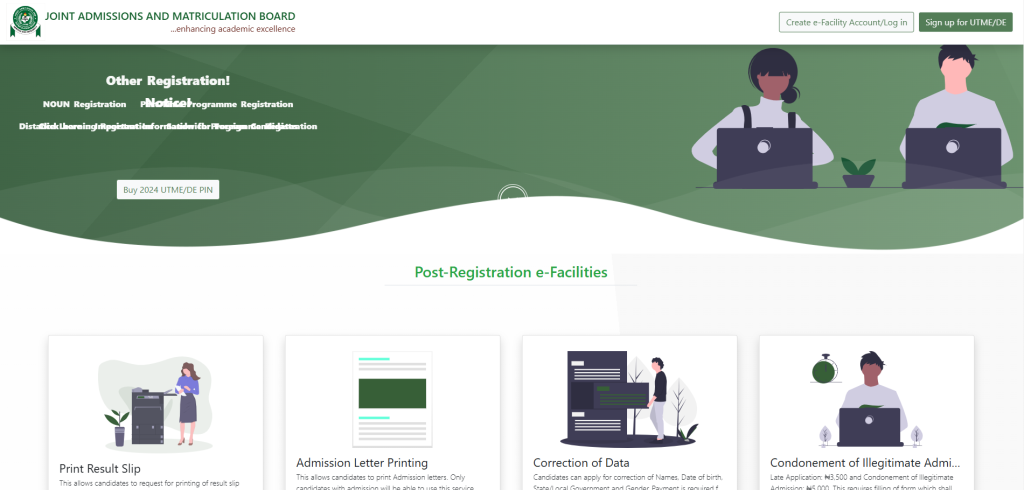
2. Login to Your Profile
Once you are on the portal, click on the e-Facility (Create e-Facility Account/Log in) link to access your account.
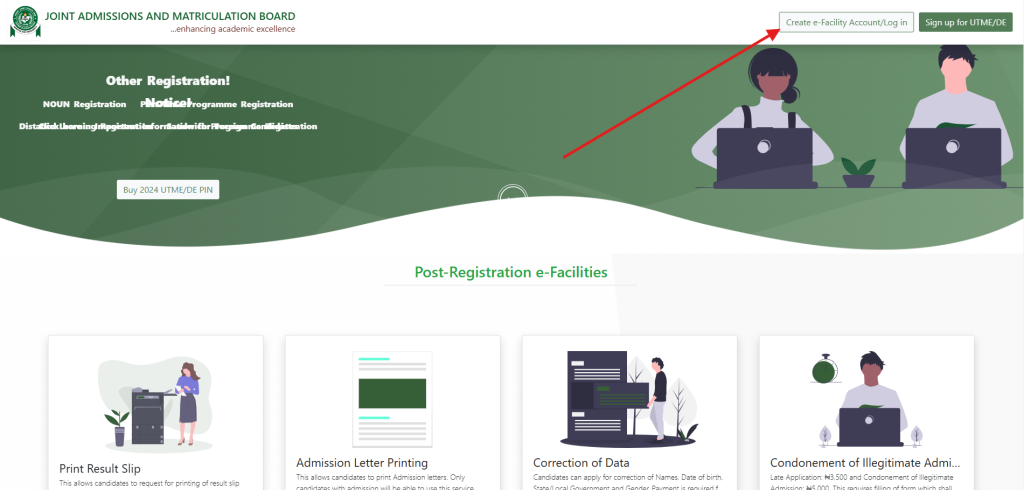
You will need to login with your JAMB registration number (the one you used to register for JAMB) and the password you created during the registration process.
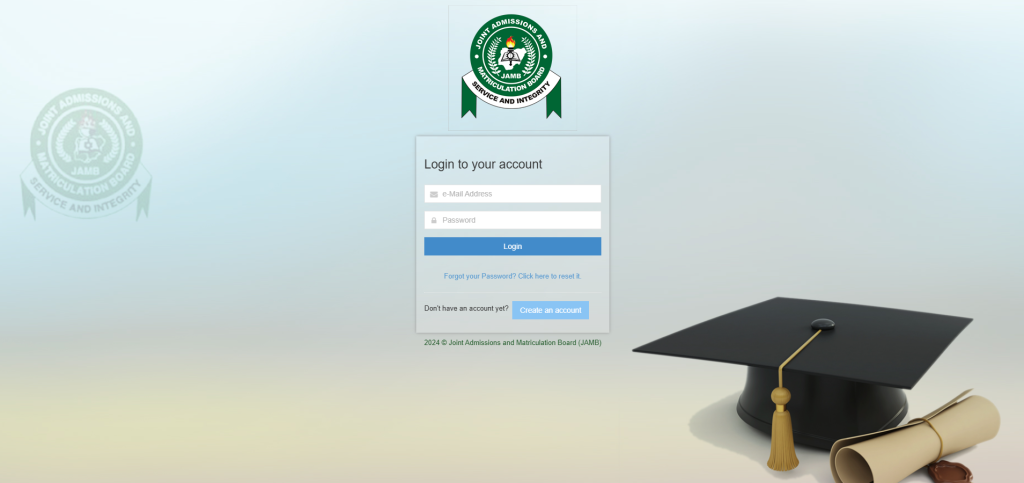
If you can’t remember your password, click the Forgot Password option and follow the instructions to reset it. Be sure to use the email or phone number you used during registration for the reset.
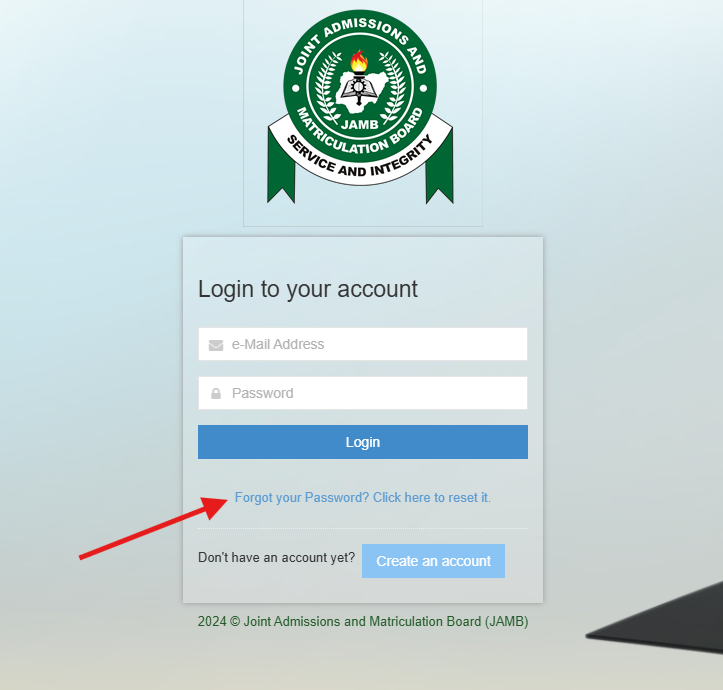
3. Navigate to the ‘Print Exam Slip’ Option
After logging in, you will be directed to your dashboard. Look for the option that says “Print Exam Slip.” This is where you can access your exam slip. Click on it, and the system will automatically load your exam slip details.
4. Check the Details on the Exam Slip
Before you print the exam slip, make sure all the details are correct. Double-check the following:
- Examination Date and Time: Make sure the date and time of your exam are accurate.
- Examination Centre: Ensure that the location listed matches where you are supposed to write your exam.
- Personal Information: Check that your name, registration number, and other details are correctly displayed.
If you notice any errors, you should immediately contact JAMB support to make corrections. Don’t wait until the last minute.
5. Print Your Exam Slip
Once you’ve confirmed that everything is correct, it’s time to print the exam slip. Click the Print button on the portal. This will open the exam slip in a printable format.
Make sure you have access to a printer and enough paper. It’s a good idea to print at least two copies of the exam slip. Keep one for yourself and give the other to a trusted family member for safekeeping. You may also want to save a copy on your phone or computer as a backup, just in case.
6. Check for Additional Instructions
Sometimes, JAMB may include additional instructions or guidelines on the exam slip. Make sure you read everything carefully. These instructions might include important details about the exam, such as what items are allowed into the exam hall or specific steps for verifying your identity.
7. Secure Your Exam Slip
After printing your exam slip, store it in a safe place. Keep it away from anything that could damage it, like water or fire. You will need this document on the day of your exam, so make sure you keep it safe until the exam date.
What to Do if You Can’t Print Your Exam Slip
If you are unable to print your exam slip for any reason, follow these steps:
- Check Your Internet Connection: Sometimes, slow or interrupted internet can cause issues when trying to access the JAMB portal. Make sure your connection is stable.
- Try a Different Browser: If the portal isn’t loading correctly, try using a different browser or clearing your browser cache and cookies.
- Visit a Cyber Cafe: If you still can’t print, you can visit a nearby cyber café for assistance. Many cyber cafés offer services to help students print important documents like the JAMB exam slip.
- Contact JAMB Support: If all else fails, reach out to JAMB’s customer support team for help. They are available to resolve any issues related to printing your exam slip.
Tips for Preparing for Your JAMB Exam After Printing Your Slip
Now that you have your exam slip, it’s time to focus on your preparation. Here are a few tips to help you get ready for your JAMB exam:
- Review Your Subjects: Double-check the subjects you will be writing and make sure you’re well-prepared for each one.
- Practice with Past Questions: Going through past JAMB questions will help you get familiar with the exam format and types of questions.
- Stay Healthy: Get enough rest and eat well before the exam. A healthy body contributes to a sharp mind during the exam.
- Arrive Early at the Exam Centre: On the day of the exam, make sure you arrive early at your exam centre. This will give you enough time to go through security checks and settle in.
Conclusion
Printing your JAMB exam slip is one of the final steps in preparing for your UTME. By following the simple steps outlined above, you can print your exam slip with ease. Don’t forget to double-check all your details, print multiple copies, and keep your slip safe until the day of the exam. With your exam slip ready, you can now focus on preparing for success in your JAMB exam!

