The JAMB portal is a valuable tool for all students, applicants, and stakeholders involved with the Joint Admissions and Matriculation Board (JAMB) in Nigeria. It is more than just a platform for those preparing to take the JAMB exam—it is a central hub where various JAMB services are accessible online. Whether you are checking your UTME results, printing your admission letter, or updating your profile information, the JAMB portal provides these and many other services for candidates and students alike.
This article will guide you on how to log in to the JAMB portal using your registration number and password, explain why these details are important, and explore the full range of services you can access. We aim to help every user understand how to navigate and use the portal with ease.
READ ALSO: JAMB Syllabus 2026/2027 All Subjects Free PDF Download
What is the JAMB Portal?
The JAMB portal is an online platform designed to handle all JAMB-related services in one place. In the past, JAMB candidates and students had to visit physical JAMB offices for every request or update. Now, thanks to the online portal, most services can be accessed from anywhere. This has made the entire JAMB process more convenient, accessible, and time-efficient for students across Nigeria.
The JAMB portal offers services for both current and former candidates, including checking UTME results, printing admission letters, applying for Post-UTME, and making payments. It also offers options for those already admitted to a tertiary institution, such as uploading O’Level results and updating profile information. For these reasons, the JAMB portal is a vital tool for anyone interacting with JAMB, making it essential to know how to use it.
Why You Need Your Registration Number and Password
Your registration number and password are your personal keys to the JAMB portal. The registration number is assigned to you when you register for the JAMB exam and serves as your unique ID within the system. This ID is used to track all the information related to your JAMB records, including your UTME scores, admission status, and other updates.
The password, which you create during your registration, is necessary each time you want to log in. This password ensures that only you can access your information, keeping your data secure. If you forget your password, the portal offers a “Forgot Password” feature to help you reset it. Together, your registration number and password allow you to access and manage your profile on the JAMB portal.
Steps to Login to JAMB Portal Using Your Registration Number and Password
To access the JAMB portal, follow these steps:
- Go to the JAMB Portal: Visit the official JAMB portal at https://portal.jamb.gov.ng.
- Click on the e-Facility Link: Click the “Create e-Facility Account/Log in” link to access the login page.
- Enter Your Registration Number: Type in your JAMB registration number in the first field.
- Enter Your Password: Type in your password in the next field.
- Click on Login: Click “Login” to enter your profile and access JAMB services.
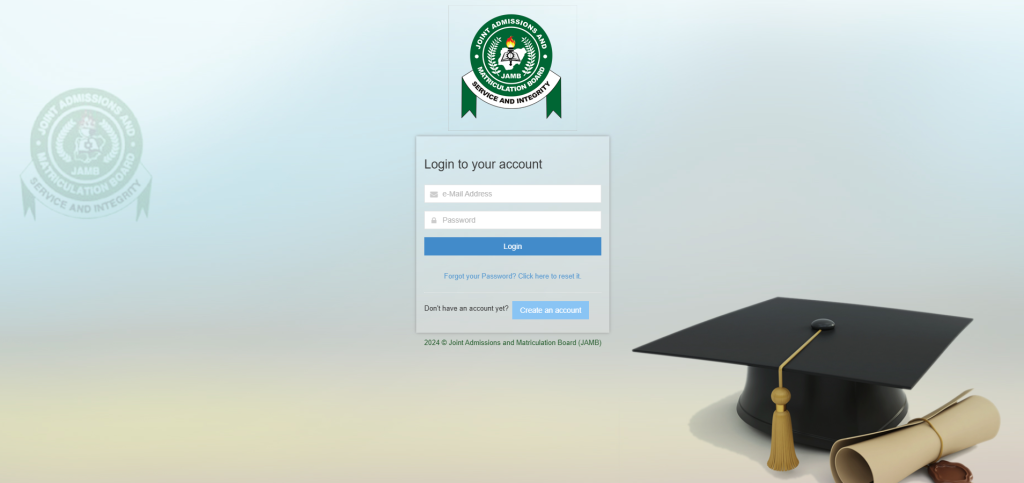
Key Services Available on the JAMB Portal
The JAMB portal offers a wide range of services. Here are some of the most useful functions available:
- Check UTME Results: View your Unified Tertiary Matriculation Examination (UTME) results as soon as they’re released.
- Print Admission Letter: If you’ve been admitted to a school, you can print your official JAMB admission letter.
- Check Admission Status: Check if you’ve been offered admission by the institution of your choice.
- Apply for Post-UTME: Register for Post-UTME examinations required by some institutions as a follow-up to the UTME.
- Change of Course/Institution: Update your course or institution if you decide to switch your original choice.
- Upload O’Level Results: Ensure your O’Level (WAEC/NECO) results are available for consideration in the admission process.
- Update Profile Information: Edit your personal information on JAMB, including name corrections, state of origin, etc.
- Make JAMB Payments: Pay for services directly on the portal, including for things like admission letter printing and change of course or institution.
- Print JAMB Slip: Print your JAMB exam slip to see your exam center and other important details.
Benefits of the JAMB Portal
The JAMB portal simplifies access to JAMB services, eliminating the need for repeated trips to JAMB offices. This not only saves time but ensures everyone has equal access to their results, admission updates, and other important information. For candidates who are already enrolled in schools, the portal helps with keeping academic records updated, making changes to profile information, and meeting additional requirements for admission.
Tips for a Smooth Login Experience
- Use Reliable Internet: A stable internet connection will help avoid any interruptions during login.
- Remember Your Registration Number and Password: Keep these details safe and accessible for quick and easy access to the portal.
- Use a Secure Device: If you are logging in from a shared or public device, remember to log out when you’re done.
Troubleshooting Common Login Issues
If you run into trouble logging into the JAMB portal, here are some quick tips:
- Double-check Your Details: Ensure that your registration number and password are entered correctly.
- Reset Your Password: If you’ve forgotten your password, use the “Forgot Password” option to reset it.
- Clear Browser Cache: Clearing your browser’s cache can sometimes fix login issues.
Final Thoughts
The JAMB portal is an important tool for all students, offering quick and easy access to everything from results and admission updates to Post-UTME applications. By knowing how to log in with your registration number and password, you can take full advantage of all the services available on the portal. Whether you’re preparing for JAMB or already in school, the portal is a resource that can make managing your academic journey easier.
FAQs
What is the JAMB portal, and what can I do on it?
The JAMB portal is an online platform provided by the Joint Admissions and Matriculation Board (JAMB) for candidates and students in Nigeria. It allows you to check UTME results, print admission letters, check your admission status, apply for Post-UTME, change your course or institution, and manage other important tasks related to JAMB.
How do I log in to the JAMB portal using my registration number and password?
To log in, visit the official JAMB portal at https://portal.jamb.gov.ng. Click on the “e-Facility” link, enter your registration number and password, and click “Login.” This will take you to your profile, where you can access all the available services.
Why do I need my registration number and password to log in?
Your registration number is your unique identifier for JAMB, linking to all your records, such as UTME scores and admission status. The password ensures that only you have access to this information, providing security for your account.
What should I do if I forget my password?
If you forget your password, go to the JAMB portal login page and click on the “Forgot Password” option. Follow the prompts to reset your password, which may require access to the email or phone number you used during registration.
Can I change my course or institution through the JAMB portal?
Yes, you can change your course or institution through the JAMB portal. After logging in, look for the “Change of Course/Institution” option, and follow the instructions to make the changes. Note that a small fee is required for this service.
What if I encounter issues with logging in or using the portal?
Common issues include incorrect login details and browser issues. Double-check that you’ve entered the correct registration number and password. If the problem persists, clear your browser’s cache or try using a different browser.
Can I upload my O’Level results on the JAMB portal?
Yes, you can upload your O’Level (WAEC/NECO) results on the portal if you haven’t already done so. This is important for your admission process, as many institutions require JAMB to have these results for consideration.
What other tasks can I complete on the JAMB portal?
Besides checking UTME results and admission status, the portal also allows you to apply for Post-UTME, print your JAMB slip, make payments, and update your profile information. It’s a central platform for all JAMB-related needs.
How secure is the JAMB portal?
The JAMB portal is a secure platform. However, it’s important to keep your registration number and password safe. Avoid logging in on shared or public computers to protect your personal information.
Is the JAMB portal available 24/7?
Yes, the JAMB portal is accessible anytime, so you can log in and use its services whenever needed. However, some services, like result checking or application updates, may only be available during specific periods.

